Payments
Keyforge uses Stripe restricted API keys with only the necessary permissions. The secret keys are securely stored and encrypted with AES-256.
Keyforge integrates with Stripe for automatic license generation. No code or webhook setup needed.
One-time purchases
Accept one-time payments and automatically generate licenses.
Subscriptions
Accept recurring payments and generate subscription licenses.
Setup subscriptions
Upon subscribing to a Stripe product, a license is automatically created on Keyforge, and the customer receives a thank you email with the license key.
Make sure you have a Stripe account, a recurring product set up on Stripe, and a corresponding product on Keyforge.
Connect Stripe account
Go to payments and click on "Connect account". A Stripe webhook pointing to Keyforge will be automatically created.

Connect Stripe subscription
Click on "Connect product".
Your Stripe accounts and products with their prices will be automatically listed. Select the Stripe recurring price and the corresponding Keyforge product that customers will receive a license for upon subscribing.
Don't forget to enable the billing portal on your Stripe account, customers will use it to manage their subscriptions.
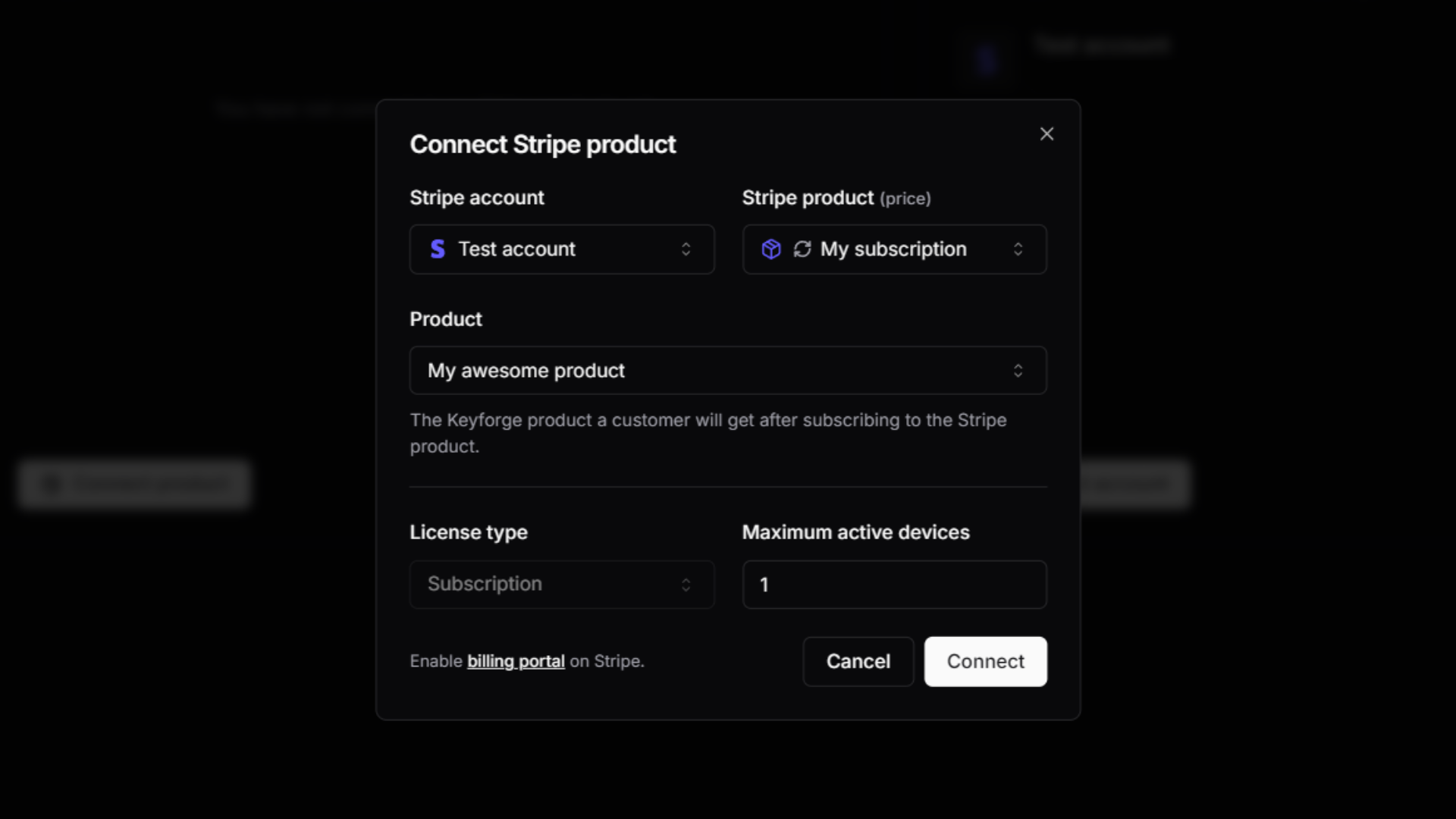
You're done! 🎉
It's as simple as that! Create a payment link for your product and start selling. When a customer subscribes to the product, a license will be automatically created on Keyforge and they will get emailed the license key.
Learn more
License expiration & renewals
Licenses are timed and expire if the subscription isn't renewed. The expiration date updates automatically when an invoice is paid.
Subscription management
Changing plans
If customers switch plans in the Stripe billing portal, ensure each plan has a connected corresponding Keyforge product. The license will be updated accordingly.
Plan quantity
For plans with a quantity greater than 1, the license maximum active devices will be multiplied by the quantity.
Disconnecting & unlinking
- Removing a connected Stripe subscription won't stop license updates on renewal.
- To unlink a subscription from a license, do so on the licenses page, but note that the license will no longer update on renewal, and the customer may continue paying.
Free Trials
You can offer free trials by setting them up in Stripe. No change is needed on Keyforge.